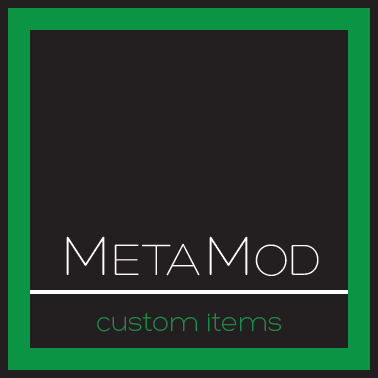Ore Generation
Properties:
{blockToSpawn} - Here is where you place the
name of the block you want to generate in the world. Example:
customitems:red_sand
{blockToReplace} - This is the block it will
look for to replace in the world. Example: minecraft:stone
{dimensionId} - What dimension will this block
generate in. The following numbers are what indicates the dimension.
Overworld: 0, The Nether: -1, The End: 1
[#] - If you want to have the
ore generate to a specific biome. (Biome id
List) Use biome Id according to the dimension.
{minVeinSize} - This is the minimum amount of
the block to be generated in a spot.
{maxVeinSize} - This is the maximum amount of
the block to be generated in a spot.
{chancesToSpawn} - The percentage chance of the
block to be generated.
{minY} - This is the lowest level that the
block will generate.
‘‘Note: Overworld and The Nether level 0 is pure bedrock, while level 1 - 5 is a mixture of bedrock and other blocks. It may be best to have the blocks start generating no lower than 6 unless you want the blocks to generate between bedrock.
{maxY} - This is the highest level that the
block will generate.
Note: The default max height for the Overworld 256. The Nether level 128 is pure bedrock, while level 124 - 127 is a mixture of bedrock and Nether blocks. It may be best to have the blocks start generating no higher than 125 unless you want the blocks to generate between bedrock.
Format Example:
{
"oreGen": [
{
"blockToSpawn": "customitems:red_sand",
"blockToReplace": "minecraft:sand",
"dimensionId": 0,
"minVeinSize": 10,
"maxVeinSize": 15,
"chancesToSpawn": 10,
"minY": 40,
"maxY": 90
}
]
}