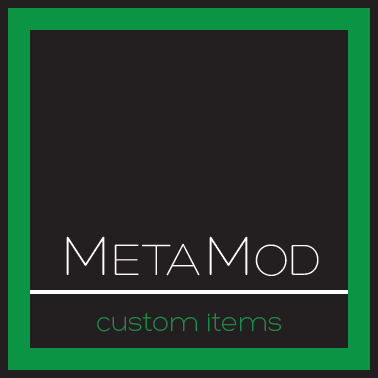Changing Existing Properties
Tired of how the default Minecraft has done with its blocks or items. You now can change the properties of default blocks and items.
Change Existing Blocks
Required Configuration:
"name": - The id name of the block that you wish to edit that is already registed in the game. Example: "minecraft:stone"
"maxStackSize": - Value Range: (Min:1, Max:64) - The max stack size for a block. Default value is 64.
Optional Configuration:
"hardness": - How hard is to mine this block. Default value is 2.
"harvestLevel": - The level of the pickaxe needed to mine the block. This doesn’t apply to shovel blocks or axe blocks. The following link shows the equivalent numerical value for vanilla tools. (harvestLevel list) Default value is 0.
"isOpaque": - This sets wheather the block does not allow light pass through it. Default value is "true".
"lightLevel": - Value Range: (min: 0, max: 15) - This sets the light level from a block. The values reflect light levels. Default value is 0.
"resistance": - How much the block is resistant to explosion. Default value is 10.
"slipperiness": - Default value is 0.6. Examples: Common Blocks: 0.6, ice: 0.98.
"stepSound": - The sound that makes when you walk on this block. ( step sound list) Default value is "stone".
"toolClass": - The tool to mine this block.(toolClasslist).
Format Example:
{
"changeBlocks": [
{
"name": "minecraft:cactus",
"maxStackSize": 6,
"stepSound": "glass",
"lightLevel": 0.5,
"harvestLevel": 3,
"toolClass": "shovel"
},
{
"name": "minecraft:gravel",
"maxStackSize": 17,
"slipperiness": 0.3
},
{
"name": "minecraft:stone",
"maxStackSize": 4,
"hardness": -1,
"resistance": 6000000
}
]
}
Change Existing Items
Required Configuration:
"name": - The id name of the block that you wish to edit that is already registed in the game. Example: "minecraft:stone"
"maxStackSize": - Value Range: (Min:1, Max:64) - The max stack size for a block. Default value is 64.
Format Example:
{
"changeItems": [
{
"name": "minecraft:apple",
"maxStackSize": 3
},
{
"name": "minecraft:cookie",
"maxStackSize": 17
},
{
"name": "customitems:coin",
"maxStackSize": 4
}
]
}
Change Existing Foods
Required Configuration:
"name": - The id name of the block that you wish to edit that is already registed in the game. Example: "minecraft:stone"
Optional Configuration:
"alwaysEdible":- Defines if you can or can not eat the food item with a full hunger bar. Default value is "false".
"healAmount": - How much hunger points does the food item give. This is also known as food points. For hunger point reference for standard food, refer to the Minecraft wiki here. Default value is 1.
"maxStackSize": - Value Range: (Min:1, Max:64) - The max stack size for a block. Default value is 64.
"isWolfFood": - Can a wolf/dog eat this food. Default value is "false".
"potionEffects": - This gives food items the ability to have potion effects. Each food can have multiple potion effects applied to it. Example: Golden Apple, Raw Chicken and Zombie Flesh.
Potion Effect Properties:
"effect": - There is a list of buffs/debuffs possible and what they do.(Effects List). The default value is "moveSpeed"
"potionAmplifier": - Slow II ... II is the amplifier. It makes the effect stronger Default value is 1.
"potionDuration": - How many SECONDS the effect will last. Default is 20 seconds.
"potionEffectProbability": - Value Range: (min: 0.0, max: 1.0) - The chance of the potion effect happening when eating the food. The default values is 1.0.
"saturationModifier": - These configuration is a hidden value that increases when you consume foods. Your hungerbar will only start to increasing after you raise the saturation above 0. For further info, check minecraft wiki. Default value is 1.0.
Format Example:
{
"changeFoods": [
{
"name": "minecraft:apple",
"maxStackSize": 16,
"healAmount": 1,
"saturationModifier": 1,
"alwaysEdible": true,
"isWolfFood": false
}
]
}
Modify Drops
Starting with CI 1.0.9b, you now can modify drops from pre-existing block and NPC (mobs). If you are not familiar with the Block IDs & Item IDs names I suggest using Minetweaker’s built in commands to identify the block or look at the Mineacraft wiki Block IDs page & Mineacraft wiki Item IDs page. For NPC(mob) IDs, I suggest using Mineacraft wiki Entity IDs page.
Block Drops
Required Configuration:
"id": - Which block do you wish to apply a drop to. It is required to use the names of the Block IDs, not the numerical value.
"drops" - Inside this property, additional configurations are used to modify the behavior of the drops. A block can have multiple drops.
Drop Properties:
Required Configuration:
"id": - What block or item is being dropped after the original block being broken. It is required to use the names of IDs not the numerical value.
Optional Configuration:
"chance": - What is the percentage chance of the item being dropped. Default is 50.
"max": - What is the maximum amount that is dropped. Default is 1.
"min": - What is the minimum amount that is dropped. Default is 1.
Optional Configuration:
"overrides": - Do you want the configuration for this drop to override the existing drops. Default value is false.
Format Example:
{
"blocksDrop": [
{
"id": "minecraft:planks:3",
"overrides": true,
"drops": [
{
"id": "minecraft:sapling:4",
"min": 2,
"max": 4,
"chance": 100
},
{
"id": "minecraft:sapling:5",
"min": 1,
"max": 3,
"chance": 100
}
]
}
]
}
Entity Drop
Required Configuration:
"id": - Which NPC (mob) do you wish to apply a drop to. It is required to use the names of the Entity IDs.
"drops" - Inside this property, additional configurations are used to modify the behavior of the drops. A block can have multiple drops.
Drop Properties:
Required Configuration:
"id": - What block or item is being dropped after the original block being broken. It is required to use the names of IDs not the numerical value.
Optional Configuration:
"chance": - What is the percentage chance of the item being dropped. Default is 50.
"max": - What is the maximum amount that is dropped. Default is 1.
"min": - What is the minimum amount that is dropped. Default is 1.
Optional Configuration:
"overrides": - Do you want the configuration for this drop to override the existing drops. Default value is false.
Format Example:
{
"entitiesDrop": [
{
"id": "Cow",
"overrides": true,
"drops": [
{
"id": "minecraft:sapling:1",
"min": 1,
"max": 3,
"chance": 100
},
{
"id": "minecraft:sapling:2",
"min": 1,
"max": 5,
"chance": 10
}
]
}
]
}